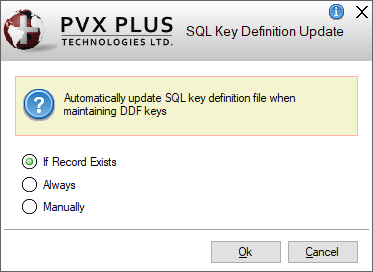
|
SQL Key Definition |
|
The SQL Key Definition Update utility is used to set an update option for the SQL Key Definition file providex.kdf. The update option determines how or if the providex.kdf file will be automatically updated when the PxPlus Data Dictionary key definition is changed. To edit the PxPlus Data Dictionary key definition, see Defining Keys.
To invoke this utility, select SQL Key Definition Update from the Options menu in Data Dictionary Maintenance:
This window consists of the following:
|
|
If Record Exists |
The providex.kdf file will only be updated with the PxPlus Data Dictionary key definition if a record already exists in the providex.kdf file. (Default) |
|
|
Always |
Always update the providex.kdf file. |
|
|
Manually |
Never updates the providex.kdf with the PxPlus Data Dictionary key definition. To manually update the providex.kdf file, see SQL Key Definition. |
The update option will be saved in the nomads.ini file or a project settings file under the section [Data Dictionary Options]:
SQL Keys Update = update option value
Where:
update option value can be:
|
1 |
If record exists |
|
2 |
Always |
|
3 |
Manually |
The SQL Key Definition window is used to create or remove an SQL key definition for the selected table.
To invoke, select the SQL Keydef tool bar button in Data Dictionary Maintenance:
The external database key definition for the selected table will be automatically displayed. The Delete button will be disabled if the record does not exist in the providex.kdf file.
If SQL Key Definition Update is set to Manually and the SQL Key Definition record does not match the PxPlus key definition, selecting the SQL Keydef button brings up the SQL Key Definition window with the following message:
Mismatch between the PxPlus DD key definition and the SQL key definition. Press the 'Re-Sync' button to load from the PxPlus definition.