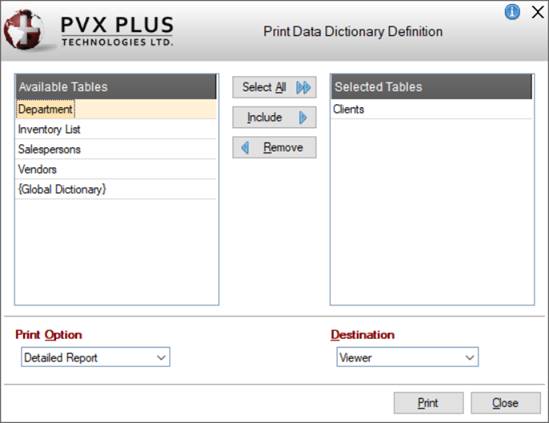
|
|
|
The Print Data Dictionary Definition utility allows you to generate output in a standard format that lists all of the elements in the definitions that have been selected for printing.
Invoke this utility by selecting Utilities > Print from the Data Dictionary Maintenance menu bar.
This utility consists of the following:
|
Available Tables |
Lists definitions (tables) in the current data dictionary that are available for printing. |
|
Selected Tables |
Lists the tables that have been selected for printing. Use the Select All, Include and Remove buttons to add or remove selected items. |
|
Select All |
Button used to move all definitions (tables) from the Available Tables list to the Selected Tables list. |
|
Include |
Button used to move only the selected definition (table) from the Available Tables list to the Selected Tables list. |
|
Remove |
Button used to move only the selected definition (table) from the Selected Tables list to the Available Tables list. |
|
Print Option |
Click the drop-down arrow to select either Detailed Report or Summary Report. Default is Detailed Report. |
|
Destination |
Click the drop-down arrow to select a printing destination: Viewer, PDF or Printer. Default is the PxPlus Report Viewer. If you select an alternate destination, that destination will become the default for that session (or until you select a different destination). |
|
|
Outputs the report to the selected destination. |
|
Close |
Exits the Print Data Dictionary Definition utility. |