1.
Create both the JSON and XML objects.
Example:
json_obj=new("*obj/json")
xml_obj=new("*obj/xml")
2.
Create JSON data using a string.
Example:
string$="{Address: ""Ontario"",StreetNum: 456}"
3.
Load the data into the JSON object.
Example:
json_obj'load_string(string$)
Note:
Reusing load_string without closing the object will clear the previous data.
4.
Using the Print( ) method, you can print the JSON data
Example:
json_obj'print()
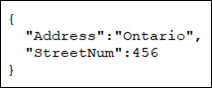
5.
Using the Load_json( ) method, load the XML data.
Example:
xml_obj'load_json(json_obj)
6.
To view the data you just created, print the XML string by using the Get_Xml$( ) method, which returns the XML string.
Example:
print xml_obj'get_xml$()
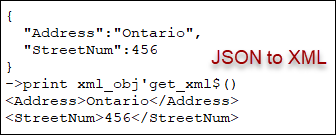
7.
Drop the json_obj and xml_obj objects.
Example:
drop object json_obj
drop object xml_obj