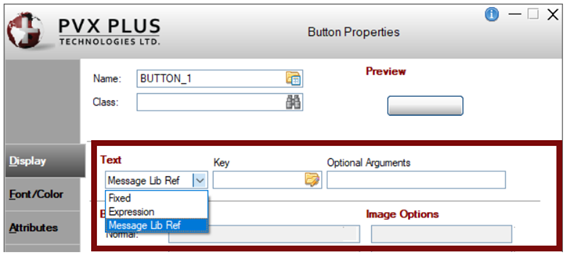
|
Message Library Reference |
When defining library defaults, panel headers, panel controls and queries, certain properties include Message Lib Ref as one of the available selections. When it is selected, a Key field displays for specifying a key associated with an existing message in the current message library. The specified Key is used to retrieve the message text when the panel is processed.
Example:
If no value is specified in the Key field, clicking the Query button will invoke the Message Library Reference window for selecting an existing Message Key.
If a new Key value is specified, clicking the Query button will display a prompt to add the key as a new message. Responding Yes invokes Message Library Maintenance for entering the message details. Responding No invokes the Message Library Reference window (the Message Key field will be blank).
Message Library Reference is used to select and view an existing message in the message library file (default is *msglib.en). New messages can be created on the fly by entering a new Message Key value and then responding Yes to the prompt to add this key as a new message, which brings up Message Library Maintenance. The button beside the Message Key field can be used to quickly access Message Library Maintenance.
This window consists of the following:
|
Library File |
Name of the current message library. (Default is *msglib.en.) If a message library has been specified in the Library Defaults Setup tab, that file name will display as the default. If the name of the library file entered does not exist, a prompt to create the file will display. Click the Query button to select a different message library file. The selected library file remains in use for as long as Message Library Reference is open. Once Message Library Reference is closed and reopened, the default message library is used. |
|
Message Key |
Unique key that identifies a message. Click the Query button (binoculars) for a list of existing messages in the current message library file. If the message key entered cannot be found in the current message library, a prompt to add it as a new message will display. Responding Yes invokes Message Library Maintenance for entering the message details. Responding No clears the message key entered and leaves Message Library Reference open. (The capability to create messages on the fly was added in PxPlus 2019.) |
|
(Message Library Maintenance) |
Button used to invoke Message Library Maintenance for adding a new message, as well as updating or deleting an existing message. (The Message Library Maintenance button was added in PxPlus 2019.) |
|
Message Arguments |
Optional arguments (comma-separated strings) for a message that has placeholders for arguments. See the Edit Message tab in Message Library Maintenance. |
|
Text |
Text for the message. |
|
OK |
Populates the Key field (for the property defined with the Message Lib Ref option) and closes Message Library Reference. |
|
Cancel |
Closes Message Library Reference without saving changes. |