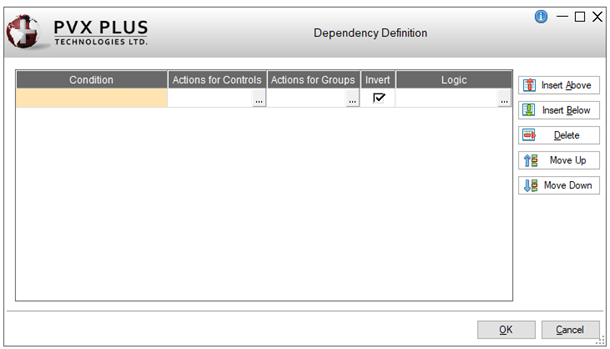
|
Dependency Definitions |
|
Dependency definitions in NOMADS are basically the equivalent of IF THEN and (optionally) ELSE conditions. They can define selected controls to be hidden, shown, locked, unlocked, enabled or disabled based on preset conditions. This functionality is similar to the PxPlus *wingrp utility but with the following differences:
|
• |
Dependency definitions can be applied to a single control or several controls without first creating a group, although groups may also be used. |
|
• |
Unlike Group Assignment, the definitions are maintained within NOMADS (*winproc manages the implementation at run time). Dependencies are scanned after Post Display logic executes for the panel and will continue to be monitored after each logic event executes on a control. All definitions are created and maintained entirely within the utility - no code needs to be added to your panels or program. |
Invoke the Dependency Definition utility from the NOMADS Panel Designer by selecting Utilities > Dependency Definition from the menu bar.
The following window is displayed:
Each dependency definition created in the table will consist of a conditional expression, as well as one or more actions and/or logic to be performed when the Condition is true.
This window consists of the following:
|
Condition |
Conditional expression to be tested. | ||||||||||||||||
|
Assigns functions to be applied to selected controls when the Condition tests true. Click the dotted button to invoke the Actions for Controls window. This window consists of the following:
| |||||||||||||||||
|
Actions for Groups |
Assigns functions to be applied to selected groups when the Condition tests true. Click the dotted button to invoke the Actions for Groups window. This window consists of the following:
| ||||||||||||||||
|
Invert |
Check box to apply the opposite function for when the Condition tests false. Same as an ELSE statement. | ||||||||||||||||
|
Logic |
Logic to be executed when the Condition tests true. Click the dotted button to invoke the Logic window for creating or editing this string. Available processes include Ignore, Link, Perform, Call, Execute, Help, Jumpto and End. See Actions and Parameters. | ||||||||||||||||
|
Insert Above |
Adds a blank row above or below the currently selected row. | ||||||||||||||||
|
Delete |
Removes the currently selected row (i.e. removes the definition). | ||||||||||||||||
|
Move Up |
Changes the order of the existing definitions. |