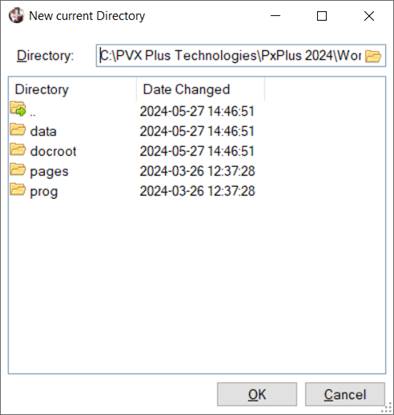
|
Change Directory |
|
The New Current Directory window is used to change the working directory for the current session. NOMADS uses this setting to locate its files during processing.
To invoke this window, select Options > Change Directory from the NOMADS Session Manager menu bar.
Select a directory from the list box or click the Query button in the Directory field to browse to a different directory or create a new one.
(The Query button was added in PxPlus 2025.)
You can also enter a path name in the Directory field. If the path name does not exist, NOMADS displays a message and asks if you wish to create it.