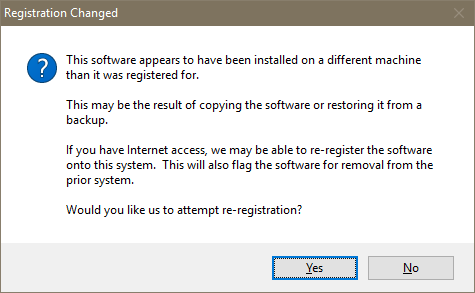
Message shown above is the Windows display.
On text-mode systems, message contents are the same but appear in a text message box.
|
Resolving PxPlus Registration Issues |
There are various ways for a license registration to become invalid: file tampering or corruption, moving or copying of the control file (ACTIVATE.PVX), or expiration of the key itself.
As of PxPlus 2017, the system can help you recover and update your registration keys using the built-in Online Registration system for any of the following:
If the system detects a valid control file that has been copied, it will issue the following message:
|
|
If you have moved the software and wish to re-register the software on the new machine, select Yes.
The system will then attempt to connect to the PVX Plus Technologies' server, and if registration matches the one currently associated with the license, a new key will be issued.
If the registration does not match the machine currently registered, the registration process will fail, and you will receive the following message:
If the system detects a valid control file that has expired within the last two weeks, it will issue the following message:
Select Yes to have the system contact the PVX Plus Technologies' server to see if the expiry period has been extended.
If registration matches the machine currently associated with the license and the expiry date has been extended, a new key will be issued, and your registration will be updated.
If the registration has not been extended, you will receive the following message:
If the system detects a valid control file but the version is more than three versions back from the .exe you are trying to use, it will issue the following message:
Select Yes to have the system contact the PVX Plus Technologies' server to see if the license is entitled to a newer version.
If registration matches the machine currently associated with the license and the version number on the server is different, a new key will be issued, and your registration will be updated. You will then receive the following message:
If the version number has not changed, you will receive the following message: