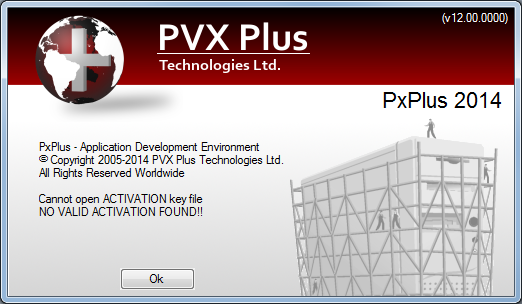Troubleshooting
Windows
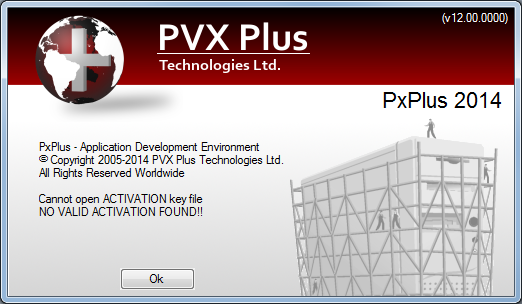
The above message indicates that PxPlus cannot locate or open the ACTIVATE.PVX file. Possible causes of this problem include:
- Incorrect permissions on the directories leading to the activation file or on ACTIVATE.PVX itself. See
Permission Issues.
- The Library= setting in the INI file points to an invalid directory.
- The PVXLIB environment variable references an invalid directory.
- The ACTIVATE.PVX file does not exist, which means that the activation program was not run correctly (or at all).
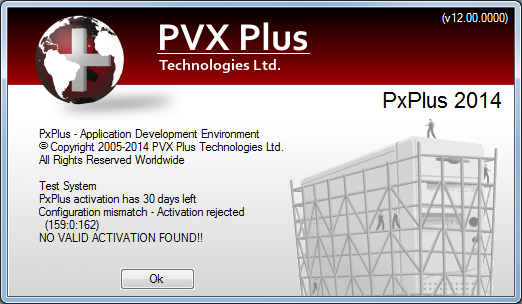
The above message indicates that the activation data does not agree with the current machine configuration. This can happen for many different reasons, which include:
- The path name, Library=, in the INI file points to the wrong directory.
- The activation file was copied from another machine.
- PxPlus was moved from a different location on disk or from another file system.
- The system information has changed since the activation key was generated.
- An attempt was made to upgrade or install a permanent activation over a demo activation. When purchasing a license, the demo activation must be completely removed and replaced by the new temporary or permanent activation values you were issued; i.e. new serial number, user count, expiry date (if any), and activation key.
- The activation file was restored from a backup (i.e. system information has changed). This requires an updated activation key.
UNIX/Linux
Message 1:
Cannot open ACTIVATION key file
NO VALID ACTIVATION FOUND!!
The above message indicates that PxPlus cannot locate the ACTIVATE.PVX file. Possible causes of this problem include:
- Incorrect permissions on the directories leading to the activation file or on ACTIVATE.PVX itself. See
Permission Issues.
- The PVXLIB environment variable has not been set, or it references an invalid directory.
- The ACTIVATE.PVX file does not exist, which means that the activation program was not run correctly (or at all).
- Use of ./ (dot-slash) instead of the full path name to launch the executable.
Message 2:
Configuration Mismatch - Activation Rejected
NO VALID ACTIVATION FOUND!!
The above message indicates that the activation data does not agree with the current machine configuration. Possible causes of this problem include:
- The activation was copied from another machine.
- PxPlus was moved from a different location on disk or from another file system.
- The system information has changed since the activation key was generated.
- An attempt was made to upgrade or install a permanent activation over a demo activation. When purchasing a license, the demo activation must be completely removed and replaced by the new temporary or permanent activation values you were issued; i.e. new serial number, user count, expiry date (if any), and activation key.
- The activation file was restored from a backup (i.e. system information has changed).