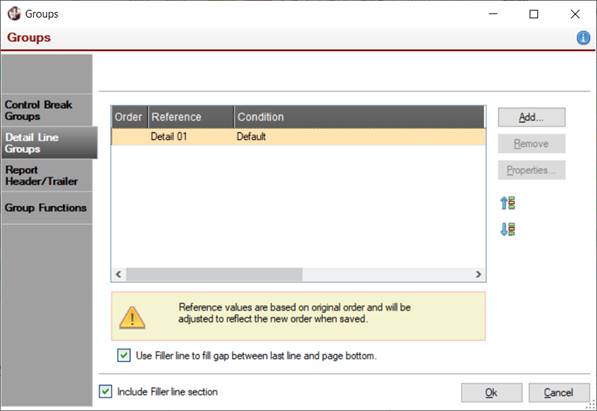
|
Conditional Lines |
|
Individual lines within a report section may be designated as conditional. A conditional line is associated with a condition set that is evaluated at the time the line is output to determine whether the line will be displayed or skipped.
To add a condition to a line, select a cell within the line and then click the Line button on the Report Designer tool bar. Alternatively, you can select Add/Modify Line Condition either from the Format menu or from the right-click popup menu. The Define Filters window is displayed.
When the condition has been defined, a small red tick mark will appear in the top left corner of the row header cell, and the condition can be viewed in the cell's tip. You can assign the same condition to several rows simultaneously within a single report section by selecting several rows.
Conditional lines may be defined in any section except for the Filler and Page Footer sections.