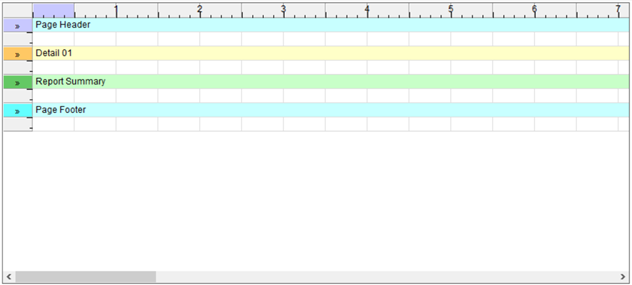
|
Report Sections |
|
By default, the report's layout is composed of the following four sections:
|
|
Page Header |
Printed at the top of each page |
|
|
Detail Line |
Printed once per record |
|
|
Report Summary |
Printed once at the end of the report |
|
|
Page Footer |
Printed at the bottom of each page |
The lines beneath each section heading are printed whenever the section is printed. If you do not wish to print anything for a particular section, simply remove the lines under it.