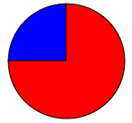print 'pen'(1,3,8),'fill'(2,6)
print 'pie'(224,450,100,1,45,1)
print 'pen'(1,3,6),'fill'(4,15)
print 'pie'(260,440,100,1,1,45)

print 'pen'(1,3,8),'fill'(2,6)
print 'pie'(224,450,100,1,274,400,324,447)
print 'pen'(1,3,6),'fill'(4,15)
print 'pie'(260,440,100,1,360,437,310,390)