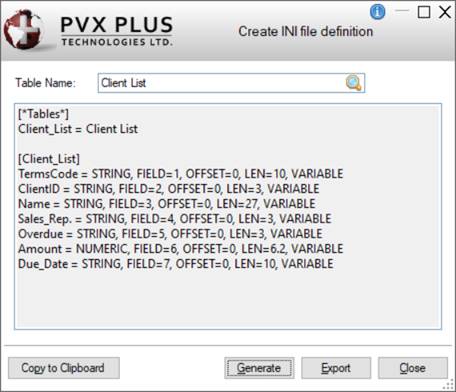
|
INI File Generation |
|
The Create INI file definition utility allows for the generation of INI file contents directly from the data dictionary. Usually, there would be no need for an INI file if you have a file that contains an embedded data dictionary; however, in some instances, an INI file format is useful.
When generating the contents for an INI file from a table with multiple record formats, the system will generate a logical table name consisting of the table name, an underscore and the record name. All spaces within table names will be converted to underscores. The Generate button outputs the contents of the INI file to the utility window for viewing.
Invoke the Create INI file definition utility by selecting Utilities > Generate external > INI file contents from the Data Dictionary Maintenance menu bar.
This utility consists of the following:
|
Table Name |
Click the Query Table View button (magnifying glass) for a tree view of table names by Group. For information on creating a filter to locate a specific table name, see Filtering the Table Names Lookup. |
|
Copy to Clipboard |
(Available after INI file definition is generated) Button used to copy the generated INI file definition to the Clipboard. |
|
Generate |
Button used to generate the INI file definition. The contents are displayed in the utility window for viewing purposes and can be output to a file or the Clipboard, if desired. |
|
Export |
(Available after INI file definition is generated) Button used to export the generated INI file definition to a file. |
|
Close |
Exits the Create INI file definition utility. |
The INI File Generation utility can also be called from a PxPlus program.
CALL "*dict/defini",contents$,errmsg$,tablename$,ddf_path$
Where:
|
contents$ |
INI file contents are returned in this variable. |
|
errmsg$ |
Warning and error messages are returned in this variable. |
|
tablename$ |
Logical table name. |
|
ddf_path$ |
Pathname of the providex.ddf file (defaults to simple pathname). |