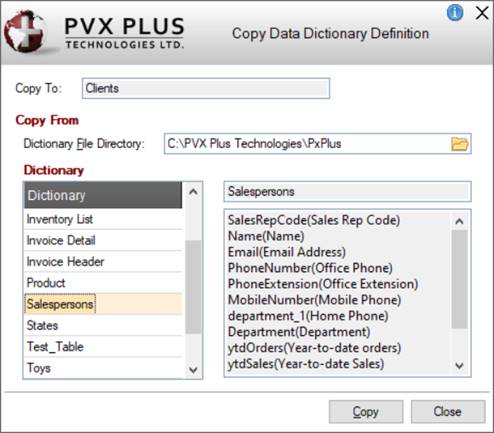
|
Import Dictionary |
|
The Copy Data Dictionary Definition utility is used to copy a file definition from a different PxPlus data dictionary (in another directory) into the current file definition. If a file named in Physical File has an embedded data dictionary, then the definition can be loaded automatically; however, definitions from other data dictionary (ddf/dde) file sets must be imported using this utility.
To import a definition, enter a new or existing table Name in the Data Dictionary Maintenance Main Panel as the table to copy to and then select the data dictionary definition to be copied.
Invoke the Copy Data Dictionary Definition utility by selecting Utilities > Import Dictionary from the Data Dictionary Maintenance menu bar.
This utility consists of the following:
|
Copy To |
Table into which the definition will be copied. (Displays the table Name that was entered in the Data Dictionary Maintenance main panel.) |
|
Copy From |
Specify the Dictionary File Directory where the data dictionary (ddf/dde) file sets reside. Click the Query button to specify a different dictionary file directory. |
|
Dictionary |
List of file definitions residing in the Copy From directory. |
|
Copy |
Button used to import the selected definition into your target file. |
|
Close |
Exits the Copy Data Dictionary Definition utility. |