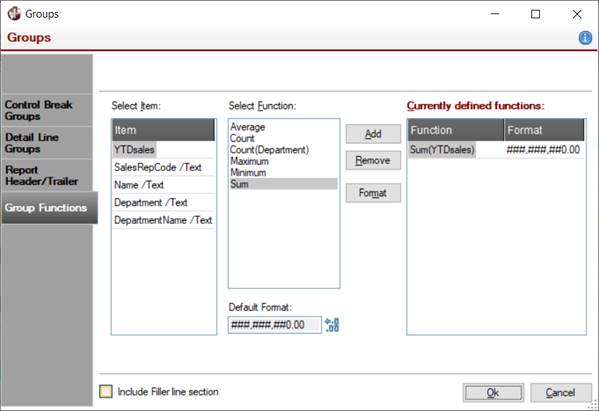
|
Group Functions |
|
Group functions are calculated values that can be applied at a group level (i.e. totals, averages, minimums, maximums, record and group counts). For example, if the data is grouped by company and department, the Sum function can be used to calculate company totals, as well as department totals, etc.
In addition, the Count function can count records (i.e. details) at each level, as well as count the number of times a control break group changes; e.g. the number of departments in a company, the number of companies and total number of departments in the report.
To define group functions, select the Group Functions tab on the Groups window. To invoke the Groups window, select Groups from the Report Designer Edit menu or right click on the data source in the left data pane and select Define Groups and Group Functions from the popup menu. Alternatively, click on the cell displaying a small arrow next to a section line in the leftmost column of the layout.
Group functions are defined in terms of their function (i.e. Sum, Average, etc.), as well as the data element to be used in the calculation.
A format display mask is assigned to the function; however, this may be changed for the individual function, or the default may be changed in Report Designer Options.
Once defined, group functions appear in the list of available items on the left data pane in the Report Designer window.