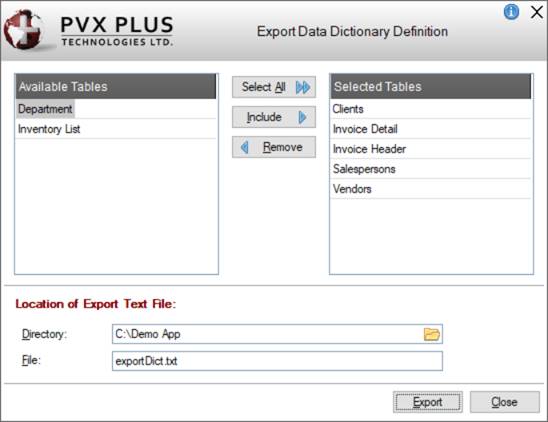
|
Export Data Dictionary Definition |
The Export Data Dictionary Definition utility is used to export the data dictionary definitions of one or more selected tables to a text file. The text file can be copied to another location (such as a customer site), if needed. The table definitions in the text file can then be imported into a different data dictionary by using the Import Data Dictionary Definition utility.
(The Export Data Dictionary Definition utility was added in PxPlus 2021.)
Invoke the Export Data Dictionary Definition utility by clicking the Export button (in the "Dictionary" section) on the Data Dictionary Maintenance tool bar.
This utility consists of the following:
|
Available Tables |
List box that is loaded with all of the tables currently defined in the Data Dictionary. If a table is currently entered on the Data Dictionary Maintenance main panel, it will be considered as one of the selected tables. | ||||
|
Selected Tables |
List box that contains the tables selected for export. If a table is currently entered on the Data Dictionary Maintenance main panel, it will be loaded into the Selected Tables list box. | ||||
|
Select All |
Button used to move all tables in the Available Tables list box to the Selected Tables list box. | ||||
|
Include |
Button used to move a selected table in the Available Tables list box to the Selected Tables list box. | ||||
|
Remove |
Button used to remove a selected table from the Selected Tables list box and return it to the Available Tables list box. | ||||
|
Location of Export Text File |
For information on the export text file, see Export Text File Format. | ||||
|
Export |
(Available when Selected Tables list box contains a table) Button used to export the data dictionary definitions of the tables in the Selected Tables list box to the text file that will be created in the specified location. If the export text file already exists, a message asks if it should be replaced. A message displays when the export is successfully completed. | ||||
|
Close |
Exits the Export Data Dictionary Definition utility without creating an export text file. |
To successfully import the data dictionary table definitions, the export text file must adhere to a specific format.
The first line of the export text file contains a file heading.
The body of the export text file consists of one or more groups of lines beginning with ddf and dde, which are the table and data element definitions for each table that is exported. The number of groups depends on the number of tables that are exported, and a blank line precedes each table.
For each table that is exported, the table definition details by variable name are listed first in the group (lines beginning with ddf). Following that, the data element definitions are listed for each element index by variable name (lines beginning with dde).
Example:
Below is an export text file (exportDict.txt) that shows a file heading (*PxPlus Data Dictionary Export File*) and the exported details for two tables (StatusCodes and Departments) with a blank line preceding each table definition.
Data Dictionary Maintenance
Import Data Dictionary Definition