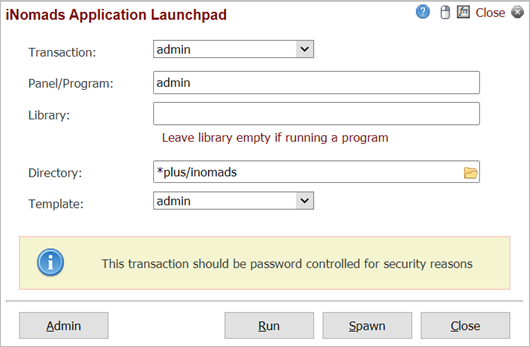
|
iNomads Application Launchpad |
When iNomads is started from a Web browser, the iNomads Application Launchpad displays to allow you to select the transaction, panel name or program, library and working directory of the NOMADS panel to run. To run a NOMADS-based program, leave the Library field empty and then enter the name of the program to run in the Panel/Program field.
This window consists of the following:
|
Transaction |
Click the drop-down list to select the transaction associated with the panel/program you want to run. This list consists of pre-configured system transactions, as well as transactions defined in iNomads Transaction Maintenance. |
|
Panel/Program |
Name of the program or the name of the NOMADS panel to run. |
|
Library |
Name of the NOMADS panel library to use. Leave blank to enter the name of a NOMADS-based program to run in the Panel/Program field. |
|
Directory |
Directory from which the selected transaction will be run. |
|
Template |
Name of the template to apply to the selected transaction. |
|
Admin |
Launches the iNomads System Administration Functions window. This is similar to the
iNomads Setup window that can be invoked from the
PxPlus IDE Main Launcher (under the Web Deployment category). (The Admin button was added in PxPlus 2016.) |
|
Run |
Runs the selected transaction, panel or NOMADS-based program. |
|
Spawn |
Launches the selected transaction in another browser window. |
|
Close |
Exits iNomads Application Launchpad. |