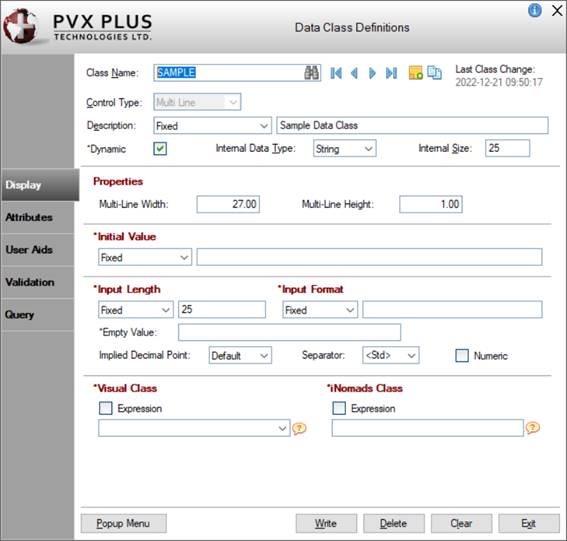
|
Data Classes |
|
Data classes are used to implement standardized definitions for commonly used data elements such as dates, monetary amounts, etc. This means that a data class can be defined according to a standard and then used as a basis for any new data element. The use of data classes simplifies dictionary definitions for similar element types.
Data classes are defined using Data Class Definitions maintenance and stored in a separate file, providex.dcl. When a data class is included for a data element definition (in the Element Description window), information from the data class is loaded into the element definition where it can be adjusted for a particular field if needed. The information that comes from the data class includes the short description, length, default value, validation, print format, user defined tag field, help reference and query information. Most of these fields are used by NOMADS and its sub-systems.
Data classes can be created for many control types (i.e. Multi-Lines, Drop Boxes, List Boxes, Radio Buttons and Check Boxes) for use within NOMADS and its sub-systems, as well as in iNomads. The NOMADS Panel Designer and File Maintenance use this information to generate the desired control type when creating panels. The use of data classes simplifies the creation of controls for similar control types.
When creating panel controls in the NOMADS Panel Designer, data classes can be implemented by using any of the following methods:
See Frequently Asked Questions for answers to some commonly asked questions about Data Classes.
PxPlus 2018 introduces the capability to create dynamic control properties for Multi-Lines, Drop Boxes, List Boxes and Check Boxes. When combined with data classes, dynamic control properties are ideally suited for data elements with similar properties in an application (i.e. dates, numeric codes, descriptions or lists of values). Dynamic data classes are created by selecting the Dynamic check box in Data Class Definitions maintenance.
For dynamic Multi-Line data classes, Extended Class Validation can be defined (on Validation tab) to provide additional table validation and allow access to data elements for creating display-only Multi-Line controls when designing NOMADS panels.
For dynamic Drop Box and List Box data classes, the Load From File option (on Display tab) allows a data table/file to be defined as the source when populating a drop box or list box at run time. See Populate from Data Source.
See Dynamic Control Properties for information and examples.
Data Class Definitions maintenance is used to create and maintain data classes, including Dynamic data classes, for specific control types. It is invoked by using one of the following methods:
|
Location |
Method |
|
From the PxPlus IDE Main Launcher |
Expand the Data Management category and select Data Class Definitions. |
|
From the NOMADS Session Manager |
From the menu bar, select Dictionary > Classes. |
|
From the Utilities menu, select Data Class Definitions. (The Data Class Definitions option on the Utilities menu was added in PxPlus 2021 Update 1.) | |
|
From the PxPlus Command window |
From the Utilities menu, select Class Maintenance. |
Data Class Definitions maintenance is displayed below with a sample entry:
Depending on the Control Type selected, the properties displayed on each folder tab may vary. The following links provide information on the properties associated with each Control Type:
If a data class is entered when defining a data element in Data Dictionary Maintenance, the following information from the data class is used in the data dictionary:
|
Control Type |
|
Name of Folder Tab | ||||
|
Display |
Attributes |
User Aids |
Validation |
Query | ||
|
Multi-Line |
Description |
Initial Value |
User Tag Field |
Help Reference |
Rules |
Query Type |
|
Drop Box |
Description |
N/A |
User Tag Field |
Help Reference |
Default Setting |
Query Type |
|
Radio Button |
Description |
Default Value |
User Tag Field |
Help Reference |
N/A |
N/A |
|
Check Box |
Description (see Note) |
Bitmaps (see Note) |
User Tag Field |
Help Reference |
Default Initial Value |
N/A |