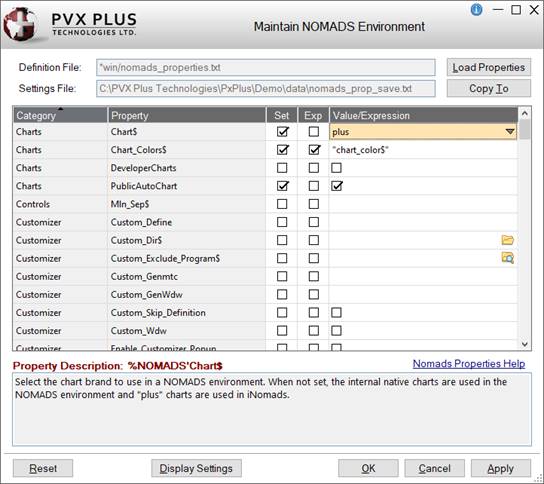
|
NOMADS Environment Maintenance |
The NOMADS Environment Maintenance utility is designed to provide one central location to display and maintain %NOMADS Properties used by the %NOMADS object (*obj/nomads.pvc) to control the behavior of different aspects of the NOMADS environment. Previously, these settings might have been added to the START_UP Program or another program to tailor the NOMADS environment for your application.
This utility displays a maintenance panel with a grid that lists available %NOMADS properties. Property values are entered in the grid and saved to a user-defined Settings File. The Load Properties button loads the property values in the grid with any non-null values currently set in the %NOMADS object.
(The Load Properties button was added in PxPlus 2023 Update 1.)
Clicking on a row displays a description of the selected property in the area below the grid. The description provides information on how to define the property's value. Depending on the property, the value may be set by a check box, a string or numeric entry, selected from a query containing data from another table, or selected from a predefined list of possible values.
(The NOMADS Environment Maintenance utility was added in PxPlus 2020.)
The NOMADS Environment Maintenance utility uses the Property Maintenance Utility (*win/propset) to display the properties in the grid and keep track of their values. The information used to load the %NOMADS properties in the grid is stored in a PxPlus system Definition File (*win/nomads_properties.txt). The property values entered in the grid are saved to a user-defined Settings File (nomads_prop_save.txt) in the directory where the data for the current working directory is stored.
On instantiation, the %NOMADS object checks for the existence of the user-defined Settings File and applies the property values that have been set. See Applying %NOMADS Properties.
The Property Maintenance utility is designed to provide the foundation for displaying and maintaining properties. This utility can be used for any PxPlus object within your application.
(The Property Maintenance utility *win/propset was added in PxPlus 2020.)
To invoke the NOMADS Environment Maintenance utility, use one of the following methods:
|
Location |
Method |
|
From the PxPlus IDE Main Launcher |
Expand the Graphical Application Builder (NOMADS) category. Select Maintain NOMADS Environment. |
|
From the NOMADS Session Manager |
From the Options menu, select Maintain NOMADS Environment. Note: |
|
From the PxPlus Command line |
Enter: call "*win/propset;maint","*win/nomads_properties.txt","nomads_prop_save.txt" |
The following window is displayed:
This window consists of the following:
|
Displays the pathname of the PxPlus system Definition File (*win/nomads_properties.txt) used to load %NOMADS properties into the grid. | |||||||||||
|
Settings File |
Displays the pathname of the user-defined Settings File (nomads_prop_save.txt) used to save the values entered in the grid. Note: | ||||||||||
|
Button that is used to load the grid values with any non-null values currently set in the %NOMADS object. These values may have been set in the Start_up program or in subsequent programs that are run prior to accessing the NOMADS Environment Maintenance utility. Selecting this button displays a message, which explains that grid values not currently set will be populated with the associated %NOMADS object property values. You are asked to choose whether you want to proceed, or you can click the Cancel button to abort. Responding Yes will change the grid values to the %NOMADS object property values. Responding No will leave the grid values unchanged in cases where the grid values and the %NOMADS object property values differ. Be aware that if the NOMADS Environment Maintenance utility was accessed from the NOMADS Session Manager, some of the %NOMADS object properties (i.e. Alt_Sfx$, Def_Sfx$ and Last_View$) have been set for use by the NOMADS designer programs. Therefore, the grid values that are loaded when selecting the Load Properties button may be affected. Note:
| |||||||||||
|
Copy To |
Launches the Copy Settings File window for copying the user-defined Settings File (nomads_prop_save.txt) to another directory. If the "copy to" file already exists in the specified directory, a message will display. Important Note: | ||||||||||
|
(Properties Grid) |
The grid lists available %NOMADS properties and is also used to define the settings for desired properties. See %NOMADS Properties. This grid consists of the following columns:
| ||||||||||
|
Property Description |
Describes the selected %NOMADS property and the method for setting its value when clicking on a row in the grid. | ||||||||||
|
Nomads Properties Help |
Hyperlink-style button that launches a concurrent panel displaying the %NOMADS Properties Help page. This panel can also be resized. | ||||||||||
|
Reset |
Clears the contents of the user-defined Settings File so that properties can be defined again from the beginning. Prior to clearing this file, a message will display. | ||||||||||
|
Display Settings |
Displays the last saved contents of the user-defined Settings File in a separate window (for viewing only). | ||||||||||
|
OK |
Saves the values in the Value/Expression column to the user-defined Settings File and exits the utility. If a value was entered and the Set check box was not selected, the value will be saved as a remark line (i.e. begins with ! exclamation point) and will not be applied. See Example below. Therefore, any property values set by another means (e.g. in the START_UP Program) will not be overwritten unless deliberately set in the Properties Grid. Null values that do not have the Set check box selected are not saved. | ||||||||||
|
Cancel |
Exits the utility without saving any values. | ||||||||||
|
Apply |
Similar to the OK button but does not exit the utility after saving. |
Each time that the %NOMADS object is instantiated, any values in the user-defined Settings File are automatically applied. Since different working directories may contain different versions of the user-defined Settings File, it is possible to define NOMADS environments that are tailored to each location.
The following syntax is used to apply the %NOMADS properties:
call "*win/propset;apply",%nomads,"nomads_prop_save.txt"
Where:
"nomads_prop_save.txt" is the user-defined Settings File.
Below is an example of a user-defined Settings File that contains the property values that were entered using this utility:
Chart$="plus"
Chart_Colors$=X$
! PublicAutoChart=1 (This line begins with ! (exclamation point), indicating it is a remark line. As a result, this value will not be applied.)
FM_Clear_Option$="1"
FM_Update_Option$="L"
SuppressWindXMakeFolder=1
How to Use the NOMADS Environment Maintenance Utility
%NOMADS Properties
Property Maintenance Utility
START_UP Initialization Program