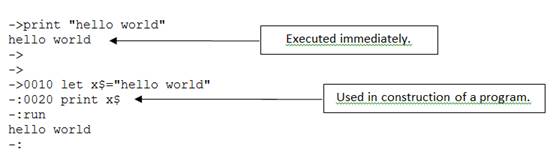
|
Directives, Statements and Programs |
|
All processing in PxPlus is controlled by Directives - keywords that "direct" the system to perform certain tasks. Directives can be entered in Command mode to be executed immediately. They also represent the core ingredient in the statements that constitute a PxPlus program.
Example:
In the example above, the PRINT directive is executed as soon as it is entered on the Command line. However, the line number inserted before the LET directive prevents that input from being executed - when numbered statements are entered:
Each statement can be made up of one or more directives. A PxPlus program consists of a series of statements that are organized in a logical manner and stored together in memory. When a program is executed, all the statements (and the directives inside each statement) are evaluated and processed in the order in which they are read by the system. Once the directives in one statement have been executed, PxPlus proceeds to the next statement (next line of code) in the sequence, and so on.
In theory, each program statement begins and terminates on one line - a carriage return marks the end of a line of code, and PxPlus executes it as though it were entered directly on the Command line. However, there are exceptions to this rule; e.g. if the LIST EDIT directive is used to format program code for readability, lengthy statements may be listed over several lines - the line number representing the entire statement appears on the first line only.
A valid program statement requires at least one directive. Depending on the directives used, various arguments and syntax elements may be needed to complete the statement. The example below illustrates the format of a typical program statement:
Example:
0010 Total: print a,b,c+d ! Totals
Where:
|
0010 |
Line Number (Optional) See Line Numbers. |
|
Total: |
Line Label (Optional) |
|
|
Directive |
|
a,b,c+d |
Arguments (Optional) See Arguments. |
|
! Totals |
Comment (Optional) |
While some directives are executed without arguments, most accept/require data or keywords to perform their tasks. Argument components may be optional or mandatory - this depends on the directive and the task involved.
Most arguments supply some form of data for processing - a text or numeric value delivered in literal or variable form. See Data Types, Literals and Variables.
Other types of arguments can redefine or augment the functionality of the directive itself - system parameters, mnemonics, options, and built-in keywords. See Primary Syntax Elements.
Compound Statements
If more than one directive appears in a statement, it is considered a compound statement. Semi-colons (;) are required to separate the different directives (and their arguments) until the end of the line:
0020 let x=a+b; print "Answer=",x; goto 1000
Each of the directives in a compound statement (between the semi-colons) would function the same if they were entered in sequence on separate lines.
A transfer of control into a compound statement starts processing from the first directive only. In the above example (statement 0020), it would be impossible to start processing at the PRINT or GOTO directive. However, it is possible to transfer control out of (and then back into) a compound statement if the directive is designed to return back to the current location (see GOSUB..RETURN and FOR..NEXT):
0030 x=10;print x; gosub xyz; goto 1000
Directives that transfer control without returning (e.g. GOTO, EXITTO, RETURN) must appear at the end of a compound statement. The following is not valid because RETURN transfers control and the last statement is unreachable code:
print "hello";
return ;
if name$<>"" \
then print "-",name$
Some directives cannot be included in a compound statement. Refer to the individual directives for any restrictions.
A PxPlus program is a collection of statements that are stored in memory (or saved to a file) for consecutive execution. In Command mode, the current program represents all the statements in memory that are immediately available for editing and/or execution. In Execution mode, the current program is also referred to as the main-line program (also known as execution level 1).
The current program can be RUN without being saved to a file. Once saved, a program can also be RUN directly from a file. By default, program files are saved in a semi-processed state that allows them to be executed as though they are already loaded in memory. These pre-compiled tokenized program files are not readable in a standard text editor and must be loaded into a PxPlus session for editing. For information on working with text-based program files, see Text (ASCII) Format.
Whether you create a new program or LOAD an existing program from a file, all changes you make to numbered statements at the Command line will apply to the program currently loaded in memory.
For the different methods for creating and saving PxPlus programs, see Writing and Modifying Program Code.
Saving a Program to a File
During a PxPlus session (in Command mode), the current program will cease to exist if a START or DELETE is issued, or another program is loaded. All changes to the current program will be lost.
To retain your changes for later use, use the SAVE directive to copy the current program to a file on disk:
save "Myprogram"
If the file name specified by "Myprogram" does not exist, a new program file is created, and the program is written to it. If a program exists with the same name, it will be overwritten by the current program. Programs can also be saved in program libraries.
Retrieving a Program File
Programs that are saved to disk may be recalled using the LOAD directive. This clears the current program (if any) and replaces it with the program specified:
load "Myprogram"
Executing a Program
The RUN directive can be used to execute the current program. If the RUN command includes a program name, the system will automatically load the specified program from disk before executing it:
run "Myprogram"
It is possible to RUN, CALL, PERFORM, LOAD and SAVE PxPlus programs in text (ASCII) file format. If the target file for a SAVE is not a program file, PxPlus will automatically write the program out in ASCII format:
delete
for I=1 to 20
print I
next
serial "PROG999"
save "PROG999"
This would output the program to the text file PROG999. If desired, you can insert the keyword EDIT following the SAVE directive, and the system will save the program in formatted form. Text-based PxPlus programs do have some advantages:
However, when running a text-based program from a PxPlus session, each statement must be evaluated for syntax and converted to tokenized code prior to execution. These extra steps may have an impact on system performance. One way to avoid a performance hit is to LOAD a text-based program prior to executing it. At this point, it can be RUN as the current program in memory.