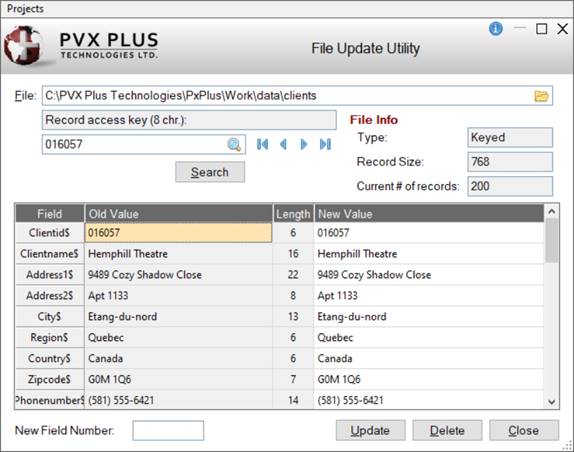
|
File View Utility |
The File View Utility is used to view, but not modify, the records within a selected data file, along with other details such as the file type, record size, primary key size, current number of records and field information.
The Search button invokes a concurrent Search window for defining filter criteria to search the records in a Keyed data file. The Customize button in the Search window launches a window for selecting which columns to display in the Search list box.
(The Search button was added in PxPlus 2023 Update 1.)
(The Customize button was added in PxPlus 2024.)
To modify and update the records in a data file, use the File Update Utility.
To invoke this utility, use one of the following methods:
|
Location |
Method |
|
From System Utilities |
In System Utilities, select the file from the list of files displayed for the current working directory or click the Directory Browse button to specify a different pathname. Click the View File toolbar button. |
|
Select the file using the Query button. Click the Data toolbar button. |
The File View Utility displays the details for the selected file. A grid displays the field names, current data values and field lengths for each record. Use the browse buttons to scroll through the records in the file.
This window consists of the following:
|
File |
Full pathname of the selected file. Click the file Query button for a list of files in the specified directory. |
|
By default, displays the Primary key for the file. Click the drop-down arrow for a list of key records, if defined. See Defining Keys. (The key definition information shown in the drop-down list was added in PxPlus 2023.) | |
|
(Key Value) |
Displays the primary key value of the current record, if available. Click the Query button for a list of records in the selected file or use the Browse buttons to locate a record. (The Query button was added in PxPlus 2021.) |
|
(Available when a Keyed data file is selected) Button that invokes a concurrent Search window for defining the filter criteria to search the records in the selected data file. (The Search button was added in PxPlus 2023 Update 1.) | |
|
Type |
|
|
Record Size |
Maximum size (in bytes) of the data portion of the record. |
|
Primary Key Size |
Size of the primary key (in bytes). |
|
Current # of records |
Number of total records in the selected file. |
|
(Grid) |
Displays the field names, field lengths, and data values for each record in the selected file. |
|
View multiple fields per line |
Select this check box to present the data records in a list box format. |
|
Expanded View |
(Available when "View multiple fields per line" check box is selected) Button that is used to view additional details for a selected data record in the list. |
|
Close |
Exits the File View Utility. |
The Search button on the main panel invokes a concurrent Search window for defining filter criteria to search the records in the selected data file. Filter conditions can be entered as a free-form value, an expression or a regular expression.
A Case-Sensitive option is also available. The Customize button launches a window for selecting which columns to display in the Search list box.
Records matching the search criteria, if found, are displayed in the list box.
This window consists of the following:
|
File |
(Display Only) Full pathname of the selected file. | ||||||||||
|
Filter |
(Optional) Filter options used to define the search criteria.
| ||||||||||
|
Search |
Launches the search process for the specified criteria. If matches are found, the list box will be populated with records matching the search criteria. If no matches are found, the list box will be blank and a message will display. | ||||||||||
|
Launches the Customize Search window for selecting (or deselecting) the columns to display in the Search list box based on any variables in the file IOList, if defined in the Data Dictionary. If the file IOList is not defined in the Data Dictionary, the Customize button will be disabled. (The Customize button was added in PxPlus 2024.) This window consists of the following:
| |||||||||||
|
(List Box) |
Displays a list of records matching the search criteria, if found. Although only four columns are displayed, all fields in the record are searched. The four column headings consist of a Key (based on the selected Key) and the first three fields of the selected file definition. Click the Customize button to select (or deselect) the columns to be displayed in the Search list box. To sort the list box columns in ascending/descending order, click on the column headings. | ||||||||||
|
(Right Click Menu) |
Right click on a record in the Search list box to display a popup menu with the List Options selection, which invokes the List Box and Grid System Popup Menu. (The Search list box right click popup menu was added in PxPlus 2024.) | ||||||||||
|
Select |
Displays the details of the selected record in the main panel list box while keeping the Search window open. Double clicking on a record also selects it.
Note: | ||||||||||
|
Exit |
Closes the Search window. |