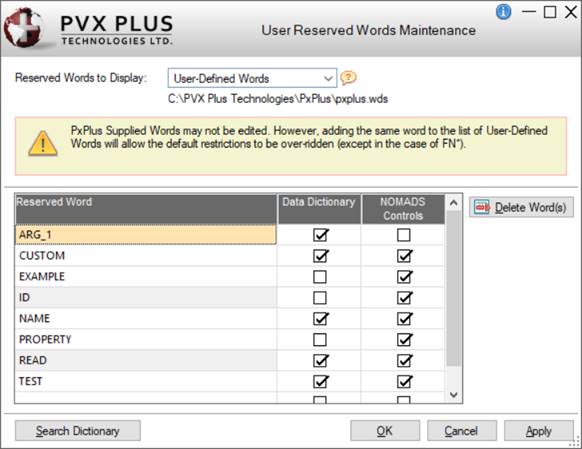
|
User Reserved Words Maintenance |
User Reserved Words Maintenance is used to reserve specific words to restrict their use as table and element names in the Data Dictionary or as names of NOMADS controls or both.
This program is designed to allow two word lists: PxPlus Supplied Words and User-Defined Words. The PxPlus Supplied Words list is a predefined PxPlus system list, which cannot be edited. The User-Defined Words list is initially empty to allow developers to add whatever words they choose whenever they want, as well as delete words. If desired, the same word may be used for both lists. However, adding a word from the PxPlus Supplied Words list to the User-Defined Words list allows the default restrictions on the word to be overridden, changing the PxPlus-supplied behavior for that word.
When a new table name or element name is entered in Data Dictionary Maintenance, both lists are checked to determine if the word is restricted for use in the Data Dictionary. When a new control name is entered in the NOMADS Panel Designer, both lists are checked to determine if the word is restricted for use as a NOMADS control name. In both cases, a warning message displays when a reserved word is detected.
(User Reserved Words Maintenance was added in PxPlus 2020.)
To invoke User Reserved Words Maintenance, use one of the following methods:
|
Location |
Method |
|
From the PxPlus IDE Main Launcher |
Expand the Data Management category. Select User Reserved Words Maintenance. |
|
From the NOMADS Session Manager |
From the Dictionary menu, select User Reserved Words Maintenance. |
|
From the PxPlus Command line |
Enter: CALL "*winproc","resv_words","*win/scrnlib.en" |
This window consists of the following:
|
Select the list of words to display in the Reserved Words grid below: User-Defined Words or PxPlus Supplied Words. By default, User-Defined Words is selected. This list is initially empty when User Reserved Words Maintenance is accessed the first time. Note: | |||||||||||||||||
|
(Reserved Words Grid) |
Displays the words in the list selected from the Reserved Words to Display drop box and indicates if a word is restricted for use in the Data Dictionary and/or for NOMADS controls. This grid is used when adding, editing and deleting a reserved word. The PxPlus Supplied Words list is a predefined PxPlus system list and cannot be edited. The User-Defined Words list is initially empty to allow developers to add whatever words they choose whenever they want, as well as delete words. If desired, the same word may be used for both lists. However, adding a word from the PxPlus Supplied Words list to the User-Defined Words list allows the default restrictions on the word to be overridden, changing the PxPlus-supplied behavior for that word.
| ||||||||||||||||
|
Delete Words(s) |
Button used to delete one or more User-Defined Words selected in the grid. PxPlus Supplied Words cannot be deleted. To delete multiple words, select the words using Shift-Click (consecutive selections) or Ctrl-Click (random selections) and then click the Delete Word(s) button. Prior to deleting the selected words, a message will display. | ||||||||||||||||
|
Search Dictionary |
Button that launches the Search Data Dictionary for Reserved Words window. This window is used to search the current Data Dictionary to look for instances where reserved words restricted for use in the Data Dictionary may have been previously used as table names or element names. Click the Search button to activate the search. Any instances that are found are displayed in the grid. This window consists of the following:
| ||||||||||||||||
|
OK |
Saves any changes and exits User Reserved Words Maintenance. | ||||||||||||||||
|
Cancel |
Closes User Reserved Words Maintenance without saving any changes. | ||||||||||||||||
|
Apply |
Saves any changes without exiting User Reserved Words Maintenance. |
Reserved words that are restricted for use in the Data Dictionary are typically SQL commands that may cause issues in the event that a PxPlus application is ported to a relational database. These words are checked when a new Table Name or Element Name is entered in Data Dictionary Maintenance.
Reserved words that are restricted for use as NOMADS control names are NOMADS variables used within the NOMADS programs. These words are checked when a new control name is entered in the NOMADS Panel Designer.
In both cases, a warning message is displayed when a reserved word is detected:
|
|
|
|
Responding OK will override the warning and allow the reserved word to be used.
Responding No will not allow the reserved word to be used.
Responding Always OK will add the reserved word to the list of User-Defined Words, removing any restriction for its use either in the Data Dictionary or for NOMADS control names.