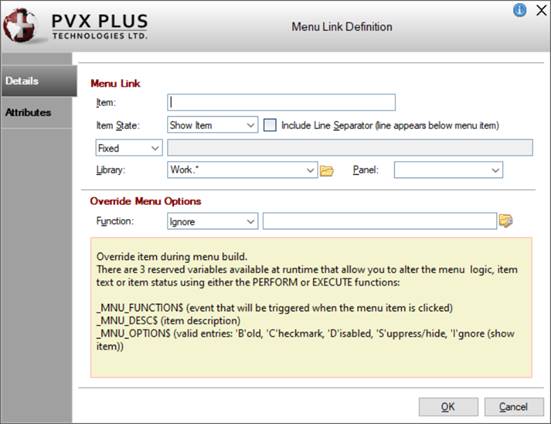
|
Menu Link |
|
The Menu Link feature is used to incorporate an existing menu as part of another menu bar or popup menu, which provides several advantages:
The link can be to a Popup Menu or to a panel containing a Menu Bar definition.
In the Menu Bar Definition dialogue, click the Menu Link button to invoke Menu Link Definition.
This dialogue is divided into two tabbed panels for defining the properties of a menu link: Details and Attributes.
|
Menu Link |
| ||||||||||||||||||||
|
Override Menu Options |
| ||||||||||||||||||||
|
Bitmaps |
Bitmap/Image transparency options can also be applied to internal and external images:
Note:
| ||||||||||||||||||||
|
Text Background Color |
Assign a text background color. Click the drop-down arrow for a list of selections:
See Menu Colors. (The Color Selections Query button and dialog were added in PxPlus 2020.) | ||||||||||||||||||||