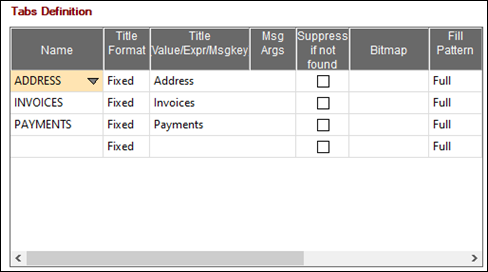
|
Grid Control |
|
PxPlus includes the ability to create a highly flexible Grid control. Grids provide a spreadsheet-style input format - basically a two-dimensional array of control objects (cells) that may comprise Multi-Lines (default), Check Boxes, Buttons, Drop Boxes, or any combination of controls (each cell can be a different type). It is a very powerful but complex control. A similar but more simplistic version of this control can be created using a Report View List Box.
NOMADS also uses a grid in several places. For example, the Tabs Definition grid, which is used for creating Folder controls in NOMADS, includes several types of cells:
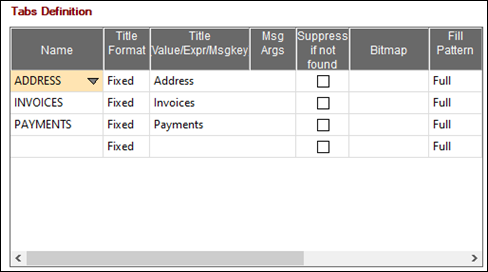
Grid controls are a very useful way of dealing with tabular data. However, loading and interacting with a grid can sometimes be slow, especially when working in a WindX environment. For information and examples on the different ways to speed up grid interactions, see How to Speed Up Grid Loading and Processing.
To draw a grid, select the Grid control tool from the Controls Toolbar. Hold down the left mouse button and drag the mouse to create a rectangle to the desired size. Release the mouse button to create the grid control object.
Use Grid Properties to specify various attributes. If you are working with aspects of the entire control, see Formatting a Grid. When formatting specific columns, rows or individual cells, use Presets Definition.
For making other adjustments, see Modifying Objects.
A system popup menu consisting of extraction, search and print options can also be added to any grid or list box (except Tree Views). See List Box and Grid System Popup Menu.