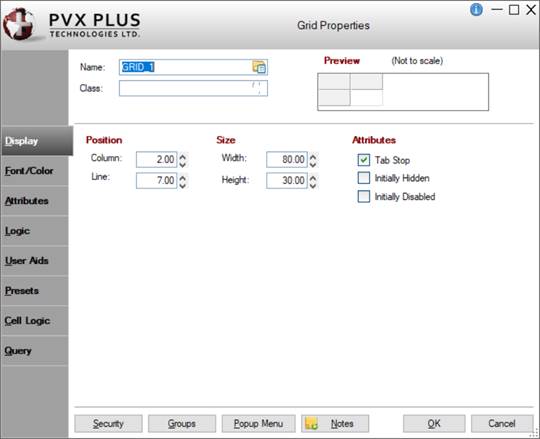
|
Grid Properties |
|
When creating or editing a Grid control, the Grid Properties dialogue (pictured below using the Folder Style version of the NOMADS designer) is displayed:
This dialogue is divided into the following tabbed panels for viewing and/or changing Grid properties: Display, Font/Color, Attributes, Logic, User Aids, Presets, Cell Logic and Query.
|
Name |
Unique name of the Grid control (NOMADS provides a default). Naming conventions for variables apply. Click the Browse Library button to copy parameters from an existing object (via the Library Browse dialogue). Note: | ||||||||||||||||||||||||||||||
|
Class |
Used with NOMADS Object-Oriented Programming. Click the Query button (binoculars) to select a predefined class. | ||||||||||||||||||||||||||||||
|
Preview |
Displays how the visible properties of the control will appear at run time. | ||||||||||||||||||||||||||||||
|
Position |
(Support for increased Column and Line maximums was added in PxPlus 2021.) | ||||||||||||||||||||||||||||||
|
Size |
(Support for increased Width and Height maximums was added in PxPlus 2021.) | ||||||||||||||||||||||||||||||
|
Attributes |
Optional attributes for Tab Stop, Initially Hidden and Initially Disabled. See Attributes. | ||||||||||||||||||||||||||||||
|
Font Specification |
| ||||||||||||||||||||||||||||||
|
Color |
(The Line Color property, the Color Selections Query button and Color Selections dialog were added in PxPlus 2020.) | ||||||||||||||||||||||||||||||
|
Attributes |
Optional attributes. | ||||||||||||||||||||||||||||||
|
Visual Class |
Assign a visual class to the control. Click the Visual Class Maintenance button to launch the Visual Classes Maintenance utility for creating or editing visual classes. To assign visual classes to controls at the library level, see Visual Class Assignment. Note:
| ||||||||||||||||||||||||||||||
|
iNomads Class |
Assign an iNomads class to the control. The iNomads class contains class attribute references used when defining the control in the HTML code generated in iNomads. An iNomads class reference must start with an alpha character (A-Z or a-z), followed by any combination of A-Z, a-z, 0-9, underscore or dash. Multiple references may be entered, separated by a space. For a list of pre-defined classes, see iNomads Classes. | ||||||||||||||||||||||||||||||
|
Attributes |
(The Ignore Change Flag property was added in PxPlus 2017.) | ||||||||||||||||||||||||||||||
Note:
| |||||||||||||||||||||||||||||||
| |||||||||||||||||||||||||||||||
|
Default Program |
Displays the name of the Default Program used in the Panel Header definition. (The Default Program was added for display in PxPlus 2019.) | ||||||||||||||||||||||||||||||
|
Post Create |
Logic to be processed after the control is drawn. Click the drop-down arrow for a list of selections. See Events Logic. Click the Program Logic button beside the Perform or Call action to launch the default program editor, which is typically the *IT - Integrated Toolkit. To make Ed+ the default program editor, change the setting for the %NOMADS'Program_Editor property to Ed+. (The ability to set Ed+ as the default program editor was added in PxPlus 2023.) | ||||||||||||||||||||||||||||||
|
When Receiving Focus |
Logic to execute when the control receives focus. Click the drop-down arrow for a list of selections. See Events Logic. Click the Program Logic button beside the Perform or Call action to launch the default program editor, which is typically the *IT - Integrated Toolkit. To make Ed+ the default program editor, change the setting for the %NOMADS'Program_Editor property to Ed+. (The ability to set Ed+ as the default program editor was added in PxPlus 2023.) | ||||||||||||||||||||||||||||||
|
On Change |
Logic to be executed when focus leaves the control or the state of the control has changed. Click the drop-down arrow for a list of selections. See Events Logic. Click the Program Logic button beside the Perform or Call action to launch the default program editor, which is typically the *IT - Integrated Toolkit. To make Ed+ the default program editor, change the setting for the %NOMADS'Program_Editor property to Ed+. (The ability to set Ed+ as the default program editor was added in PxPlus 2023.) | ||||||||||||||||||||||||||||||
|
Help Reference |
Help text to be invoked at run time by pressing Shift - F1 while focus is on a control.
| ||||||||||||||||||||||||||||||
|
Floating Tip |
Mouse pointer message for the control (Fixed value, string Expression or Message Library Reference). You can customize the floating tip by adding a tip title, descriptive tip text and a hyperlink. These features enhance the visual display and functionality of the tip by providing users with much needed information at their fingertips. You can define either a Standard tip or an HTML tip that provides a simplified HTML Editor for customizing the tip text. To do this, click the button to the right of the Floating Tip multi-line input to invoke the Define Info Tip dialogue. See Defining an Info Tip. Note:
| ||||||||||||||||||||||||||||||
|
Message Bar |
Text to be displayed in the panel's status bar when focus is on the control (Fixed value, string Expression or Message Library Reference). | ||||||||||||||||||||||||||||||
|
|
Set up attributes that will be assigned to columns, rows or individual cells. See Presets Definition. For a list of available properties that can be applied to the entire grid, a cell, column or row, see Grid Properties. (New Grid preset functionality and usability enhancements were added in PxPlus 2019.) | ||||||||||||||||||||||||||||||
|
|
Assign logic that is specific to a particular cell, column, or row. Logic events - On Focus, On Change, Formatting and Validation. See Independent Cell or Row Logic. | ||||||||||||||||||||||||||||||
|
Query Type |
Type of query to associate to the control: Panel, Query Program, Non-Query Logic. Valid formats include a NOMADS query object or query list, a custom query panel, or user-supplied query program. Depending on the Query Type selected, different information is entered. For an explanation of each type and the information to enter, see Query Type If setting up the Grid as a Smart control (see Smart Load attribute above), you can define a query for the Smart control. See Defining Smart Controls. | ||||||||||||||||||||||||||||||
|
Security |
Assign security classifications and access levels. See Restricting Access for information on Object Security Definition. | ||||||||||||||||||||||||||||||
|
Groups |
Assign the control to a group. See Group Assignment. | ||||||||||||||||||||||||||||||
|
Popup Menu |
Associate a popup menu that will appear when you right-click the mouse over the selected control. To define a popup menu, see Popup Menu. To add a system popup menu to any Grid, see List Box and Grid System Popup Menu. | ||||||||||||||||||||||||||||||
|
Notes |
Add notes/comments for the control. Maximum 1024 characters. These notes also display in the Wiki Help documentation for the panel. See NOMADS Wiki Help. (The Notes button was added in PxPlus 2023.) | ||||||||||||||||||||||||||||||
GRID Properties
GRID Directive