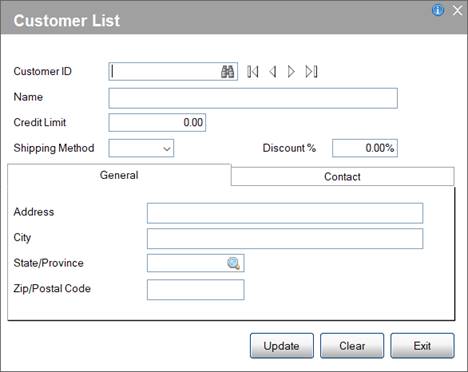
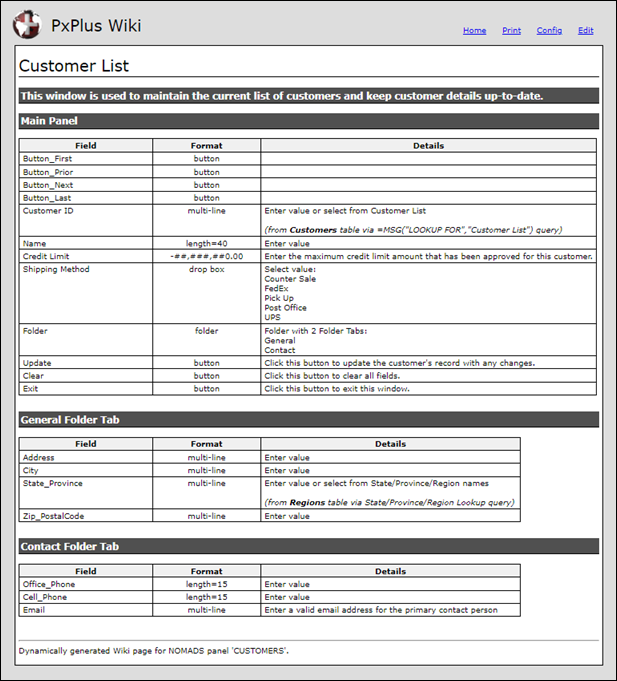
|
NOMADS Wiki Help |
The Wiki Help option in NOMADS generates Help documentation directly from a panel and displays it in the PxPlus Wiki. A Web Server is required, and the %NOMADS'WikiUrl property must be set.
To enable Wiki Help for a panel, select Wiki from the Type drop-down list on the User Aids tab in the panel header. To invoke the Wiki Help for a panel at run time, press the F1 key or click the Help button (if applicable). See Adding Wiki Help.
(The Wiki Help option for NOMADS panels was added in PxPlus 2023.)
The Wiki Help uses the following information:
|
1. A standard set of default values |
The Wiki Help displays information for the following panel controls: Buttons, Charts, Check Boxes, External Controls, Drop Boxes, Folders, Grids, List Boxes, Multi-Lines and Radio Buttons. When displaying the Field name for button controls, the button text is used. For multi-lines, drop boxes and list boxes, the fonted text control in front of each control is used, if applicable; otherwise, the control name is used. |
|
2. Floating tip for individual panel controls |
A floating tip overrides the display of the standard set of default values. |
|
3. Notes entered using the Notes button for individual panel controls |
Notes override the display of the floating tip. Additional information about the panel can also be entered in the panel header using the Notes button. |
Example:
This example shows a NOMADS panel with Wiki Help enabled and the Wiki Help that was generated from this panel:
|
|
|
The Wiki Help for this panel shows the following:
Top of page: Shows the panel title "Customer List" and the panel header notes below it
Main Panel section: Lists the controls on the Main panel, which includes a folder with two folder tabs
General Folder Tab section: Lists the controls on the "General" folder tab
Contact Folder Tab section: Lists the controls on the "Contact" folder tab
Looking at the Details section:
Example of a control with a set of default values: Shipping Method drop box (on Main panel)
Example of a control with a floating tip: Email multi-line (on "Contact" folder tab)
Example of a control with notes: Update button (on Main panel)
The Wiki Help window consists of the following:
|
Hyperlink Buttons |
Hyperlink buttons located in the top right corner:
| ||||||||||||
|
Page Title |
Defaults to the name of the NOMADS panel; however, this can be changed. | ||||||||||||
|
Panel Header Notes |
Text that was entered in the NOMADS panel header using the Notes button. | ||||||||||||
|
Main Panel |
Section that lists the panel controls on the main panel. | ||||||||||||
|
Folder Tab |
(Applicable when a Folder panel control is added) Section that displays for each folder tab and lists the controls on the folder sub-panel. | ||||||||||||
|
Grid |
The grid in each section shows the following:
|
To add Wiki Help for a NOMADS panel, the steps are:
|
|
1. |
In the panel header, select the User Aids tab. Click the Type drop-down arrow and select Wiki. The Wiki Page field defaults to the panel name but this can be changed. Save the panel definition. |
|
|
2. |
To display additional information about the panel in the Wiki Help, use the Notes button in the panel header. |
|
|
3. |
To display additional details for individual panel controls, use a Floating Tip (on the User Aids tab) or the Notes button. |
|
|
4. |
Before testing the panel, make sure that the Web Server is running and the %NOMADS'WikiUrl property is set. |
|
|
5. |
Test the panel. Invoke the Wiki Help by pressing the F1 key or by clicking the Help button (if applicable). |